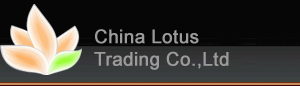gm mdi scanner
GM TECHWIN software : diagnostic GM CAR from 1990---2009 year.
GM GDS2 software: diagnostic after 2009 year GM CAR.
if you want to programmer GM CAR all, you need order GM MDI programmer account.
Software :GM Tech2 win, GM GDS2,OPEL, CHEVROLET and SAAB software.
Why choose our GM MDI? Make your smart choice!
what is the different between our GM MDI and cheap version?
1: Wifi function. Bad quality GM MDI have not WIFI function.
2: Work with original software. Bad quality cannot work with original software
3: Programmer function good . Bad quality cannot do programmer function.
4: The most important: Bad quality use old chip and short of many kind of chip .
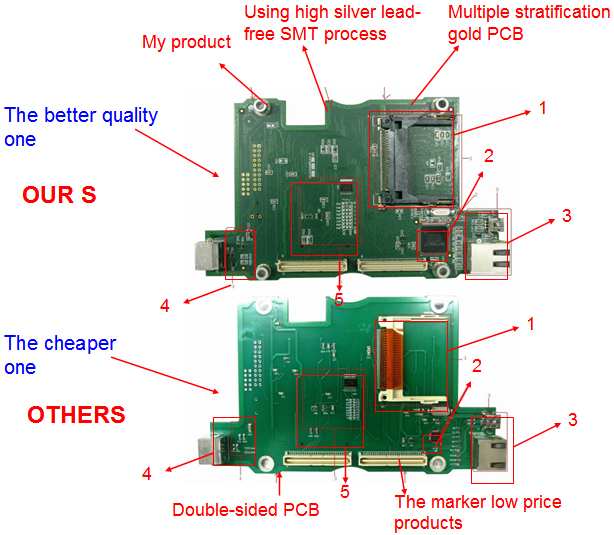
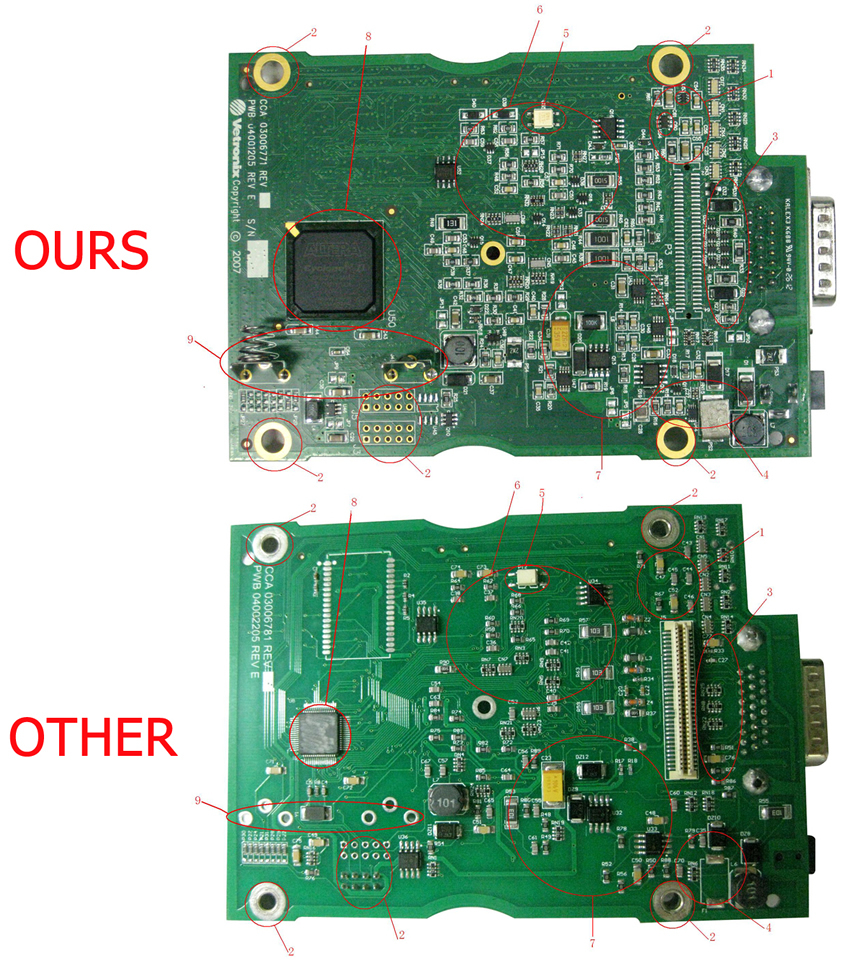
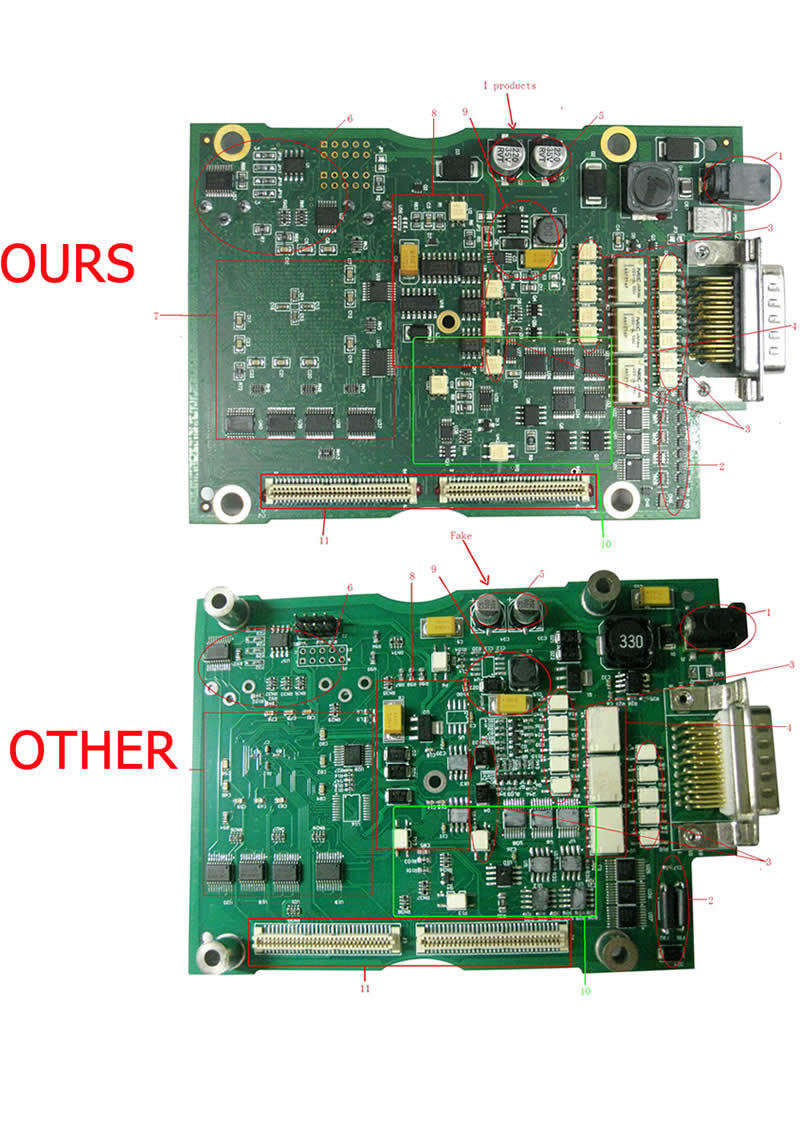
GM MDI Description:
General Motors Global Electrical Architecture (Global A) and Global Diagnostic Hardware &Software
Global Diagnostic System DGS& Mutiple diagnostic Interface MDI
MDI and GDS Background
MDI is an interface between the vehicle DLC and a PC (by wired USB, wired Ethernet, wireless Ethernet ) and TIS2web.
Can be Used for SPS programming on existing and future SGM vehicles
Required for diagnostics on new SGM Global A Electrical Architecture Vehicles
Used with TIS2Web, GM Global Diagnostics System (GDS), SPS and MDI Manager Software
Allows for GDS diagnostic
GM Multiple Diagnostic Interface (MDI)
All current and most legacy vehicle protocols: UART, KW2000, CLASS2, GM LAN, etc.
Needed for Global A architechture vehicles
Supports Service Programming System (SPS)
Passthrough progrmming on past model and Global A vehicles
Supports PC-Based diagnostics with rollout of the Global Diagnositc System (GDS) application
Includes Flight Recorder Mode
New Diagnostic Application Software required for Global A Vehicles
Global Diagnostic System (GDS)
PC-based software diagnsotics
DTCs, Diagnostics, Data Display & Visualization, Device Controls, Special Tests, Flight Recorder management, etc.
GDS is software which runs on a specific PC. Updates received via TIS2Web.
Multiple display options. More space for diagnsotics. Session management for multiple us.
The Future of the Tech 2
The Tech 2 remains an essential tool through at least the 2010 model year. The GM MDI will not support past models when its diagnostic capabilities are introduced. And, the Tech2 will continue to be needed to diagnose all vehicles fromprevious model years. Remote programming with the Tech 2 will continue to be supported for use on all 2007 and previous vehicles.Additional information will be supplied in future.
HOW WILL THE GM MDI BE USED?
The new GM MDI can be used only in the Pass-Thru method. This means you can use it as your programming tool, while your Tech 2/CANdi remains available for diagnostics and other duties.
The GM MDI is initially being introduced with Pass-Thru programming capabilities only. It can be used to perform Pass-Thru programming on all vehicles built since 1996 and will support all vehicles into the future.
The GM MDI will be required to perform diagnostics on selected NAO vehicles for model year 2009. Diagnostic software is scheduled to be released for the GM MDI during the fourth quarter of 2008.
Regulations require programming procedures to be compliant with SAE Recommended Practice J2534. The GM SPS is compliant with SAE Recommended Practice J2534, and the GM MDI is compliant with the portions of SAE J2534 that are applicable for GM vehicles.
Packet list:
1: GM MDI
2: J1962 Diagnostic connector
3: USB cable
4: Internet cable
5: AC adapter /power supply
6: Wireless interface
7: Owner manual
when you test after 2010 year gm car ,you can use gm gds2 software:
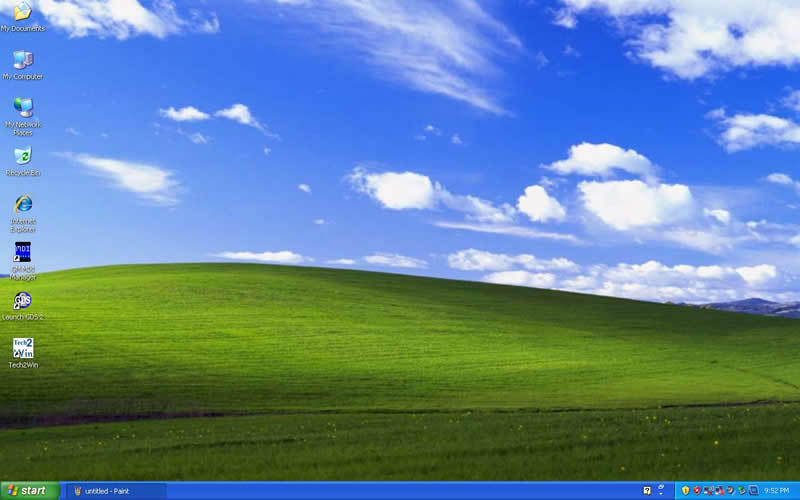
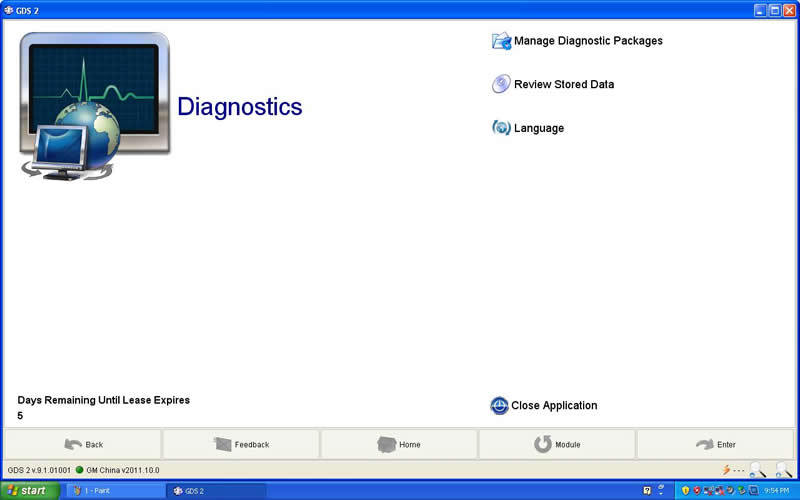
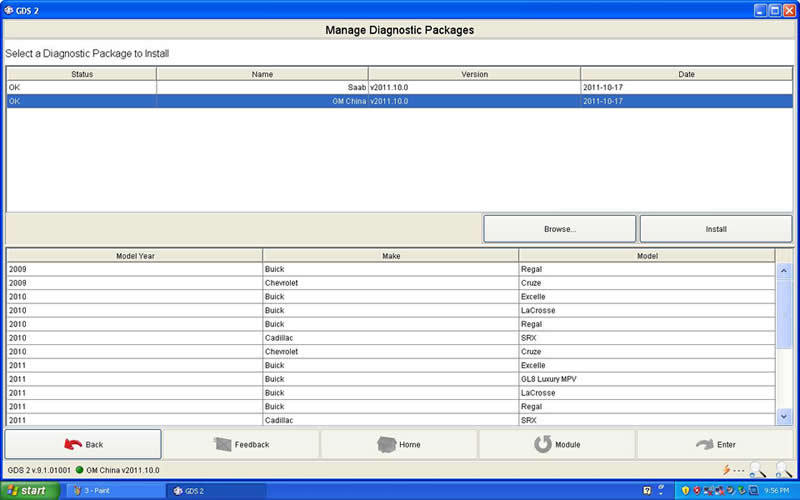
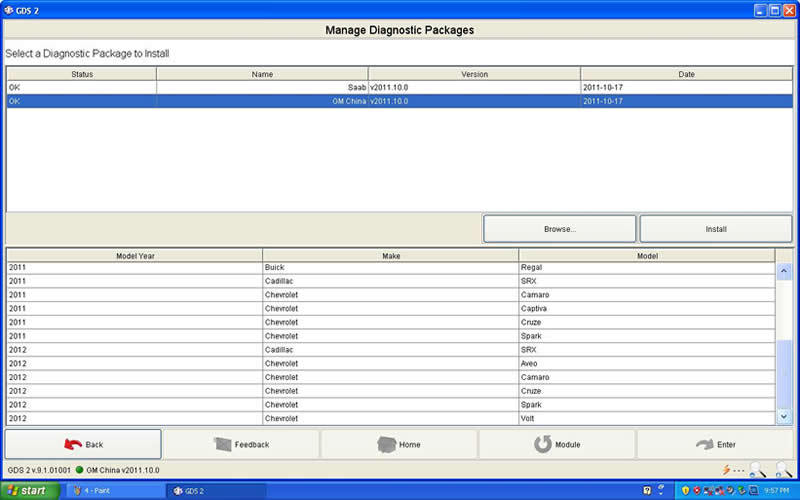
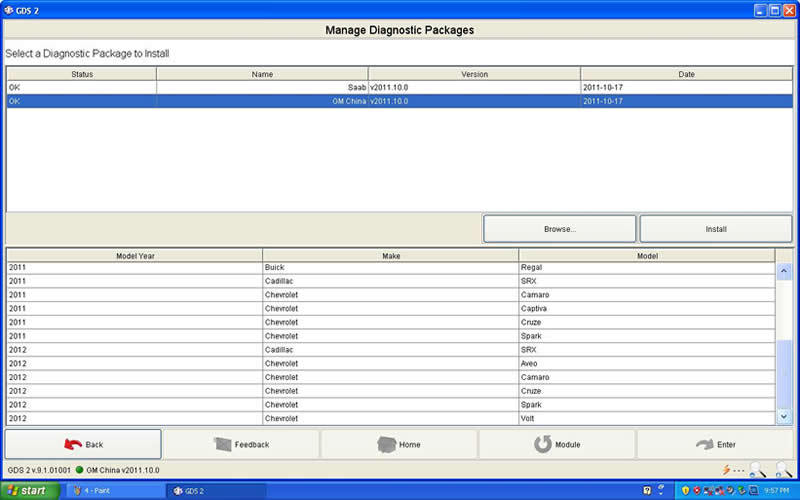
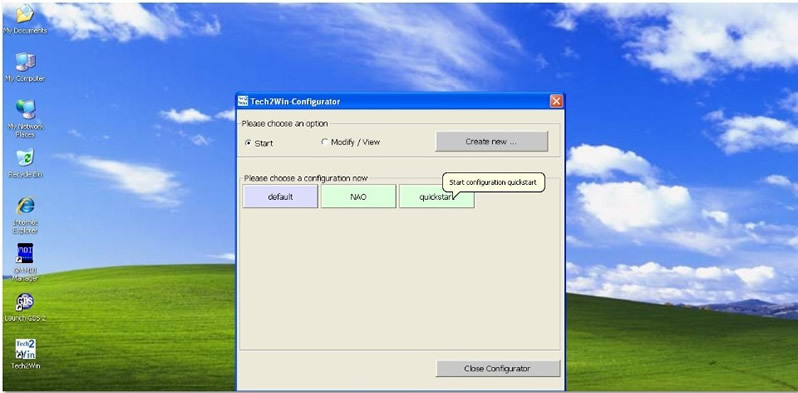
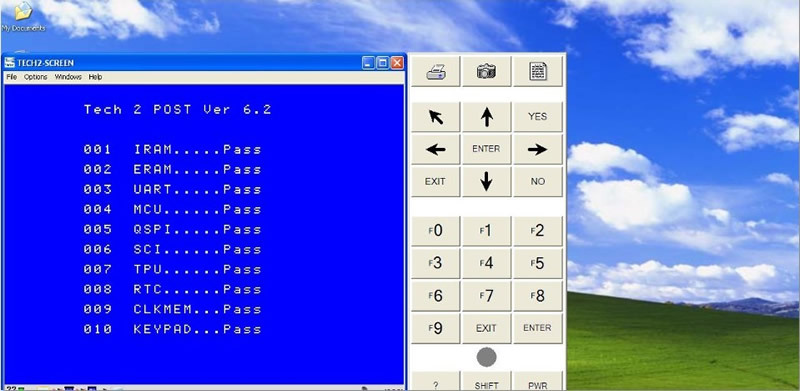
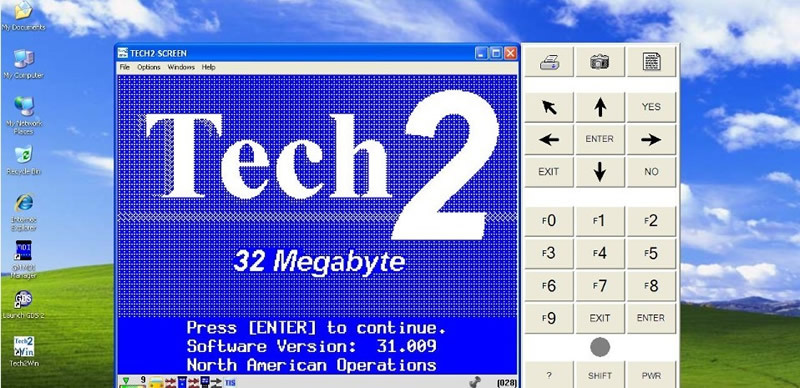
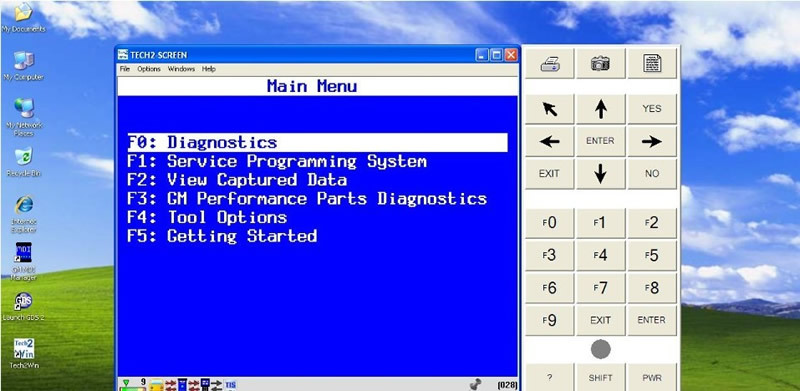
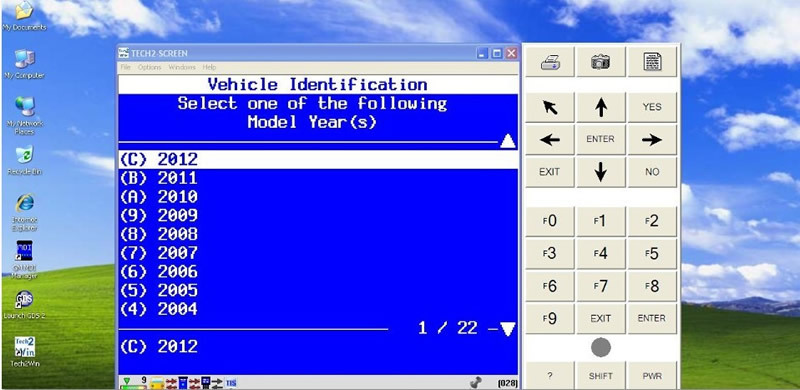
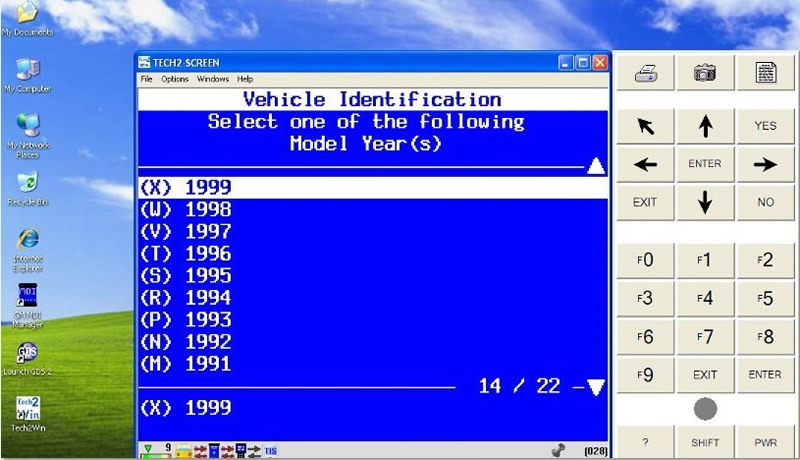
Note:
Current price only for the hardware, it can come with the latest tech2 win+gds2 software but need you to purchase the compatible laptop from us: Dell D630: 300USD( second-hand, the only compatible model for the hard disk of this product).
Requires software subscription to GM SPS (Service Programming System), which must be purchased separately via the ACDelco Tech Connect website.






Contact information:
Email:paul@urobd2.com
Mobile:+86 18688923780
Tel:+86 755 33811620
Skype: paul_urobd2
MSN:paul@urobd2.com
Yahoo:paul_urobd2@yahoo.com
QQ:2630390680
Twitter:paultan18
Facebook:http://www.facebook.com/#!/tan.paul.735
Location:Shenzhen, China