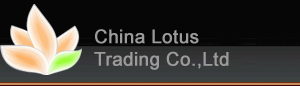- Multi-function Tool
- Car Diagnostic Tool
- Truck Diagnostic
- Mileage Resetter
- ECU Chip Tunning
- OBD2 Code Scanner
- Diagnostic Software
- Popular Garage Tools
- Car Key Programmer
- Car DVD
- HID Xenon Kits
- Motorcycle Scanner
- Consumer Electronics
- Airbag Reset Tool
- Locksmith Tool
- Auto Parts
- Transponder Key & Chip
- Oscilloscope
- OBD2 Connector

2017 FVDI2 Full Version (including 18 Software) with One Year Using Limitation














Attention:
1. This is full version FVDI2 with all softwares, but it can be used only one year. After one year you need to pay the price difference to the full complete set without limitation to continue use it.
2. When you receive the parcel, please pass us serial time to activate for you, and one year time calculate once it's activated ready to use.
3. This FVDI2 full version doesn't support of returning for refund, only provide repairing
4. FVDI2 can't support J1850 protocol.
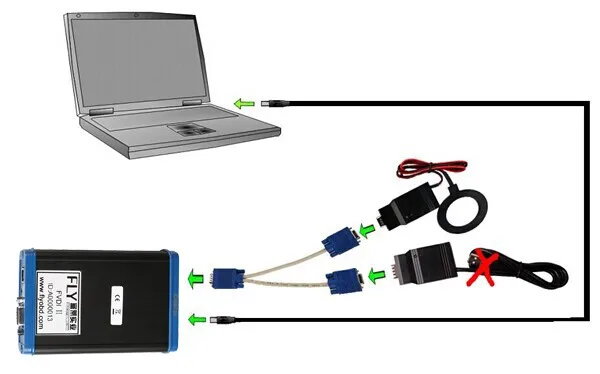
When obtaining authorization, operate by following the next steps:
Step 1. Connect the Softdog to FVDI2. Do not connect Softdog to the computer, otherwise the Softdog green light or red light will on, and result in authorization fail.
Step 2. Use USB cable to connect FVDI2 and the computer, but do not connect FVDI2 to the car. Wait until FVDI2 green light on and Softdog red light on, you succeed getting authorization. If FVDI2 red light on or Softdog green light on, repeat the above steps.
After get authorization for FVDI2, follow the next steps to connect.
Step 1. Connect the Softdog to FVDI2 (Note: do not connect Softdog to the computer).
Step 2. Use USB cable to connect FVDI2 and the computer. Wait until FVDI2 green light on and Softdog red light on, connect Softdog USB cable to the computer. During the procedure, the Softdog red light keeps on (Note: do not connect FVDI2 to the car)
Step 3. Till the above 2 steps work well, connect FVDI2 to the car.
Currently FVDI2 is Distributed with Following Diagnostic Software:
1. FVDI2 FVDI ABRITES Commander for Volkswagen, Audi, Skoda, Seat, Freely Get: Hyundai, Kia + Tag Software
2. FVDI2 FVDI ABRITES Commander for Mercedes-Benz, SMART, Maybach
3. FVDI2 FVDI ABRITES Commander for BMW, MINI
4. FVDI2 FVDI ABRITES Commander for OPEL, VAUXHALL
5. FVDI2 FVDI ABRITES Commander for Peugeot, Citroen
6. FVDI2 FVDI ABRITES Commander for Fiat, Alfa, Lancia
7. FVDI2 FVDI ABRITES Commander for Renault
8. FVDI2 FVDI ABRITES Commander for Porsche
9. FVDI2 FVDI ABRITES Commander forNissan, Infiniti
10. FVDI2 FVDI ABRITES Commander for Toyota / Lexus
11. FVDI ABRITES Commander for Tag without fvdi & avdi host
12. FVDI2 FVDI ABRITES Commander for Tag with fvdi & avdi host
13. FVDI2 FVDI ABRITES Commander for Volvo
14. FVDI2 FVDI ABRITES Commander for FORD, MAZDA, JAGUAR, LAND ROVER, MERCURY, LINCOLN: Ford, Mazda, Jaguar, Land Rover, Mercury, Lincoln
15. FVDI2 FVDI ABRITES Commander for Chrysler, Dodge and Jeep
16. FVDI2 FVDI ABRITES Commander for Mitsubishi
17. FVDI2 FVDI ABRITES Commander for DAF
18. FVDI2 FVDI ABRITES Commander for Bike, Snowmobiles and Water scooters
Contact information:
Mr Paul Tan
Email:paul@urobd2.com
Mobile:+86 18688923780
Webpage:www.urobd2.com
Tel:+86 755 33811620
Skype:paul_urobd2
MSN:paul@urobd2.com
Yahoo:paul_urobd2@yahoo.com
QQ:2630390680
Twitter: paultan18
WhatsApp:+86 18688923780
Facebook:http://www.facebook.com/#!/tan.paul.735
Location:Shenzhen, China