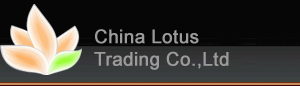- Multi-function Tool
- Car Diagnostic Tool
- Truck Diagnostic
- Mileage Resetter
- ECU Chip Tunning
- OBD2 Code Scanner
- Diagnostic Software
- Popular Garage Tools
- Car Key Programmer
- Car DVD
- HID Xenon Kits
- Motorcycle Scanner
- Consumer Electronics
- Airbag Reset Tool
- Locksmith Tool
- Auto Parts
- Transponder Key & Chip
- Oscilloscope
- OBD2 Connector

1000x USB Digital Microscope + holder(new), 8-LED Endoscope with Measurement Software usb microscope
Please note:
1000X microscope, Visual area is 0.4X0.4 mm , only one time magnification .
Suitable microorganisms observed (section fiber cells dust particles, etc.)
Not suitable for observing circuit boards and electronic maintenance use.
Laptop users, before opening the microscope, turn off the computer comes with the camera,
before they can be used normally
Features :
Image sensor 1.3 Mega Pixels (interpolated to 2M)
Still capture resolution 1600x1200, 1280x1024, 1280x960, 1024x768, 800x600, 640x480,352x288, 320x240, 160x120
Video capture resolution 1600x1200, 1280x1024, 1280x960, 1024x768, 800x600, 640x480,352x288, 320x240, 160x120
Snap Capture Yes
Focus Range Manual focus from 0mm to 5mm
Frame Rate Max 30f/s under 600 Lus Brightness
Magnification Ratio 1000X Based on 17" LCD Monitor
White Balance Automatic
Video format AVI
Photo format JPEG or BMP
Light source 8 LED (adjustable by control wheel)
PC interface USB2.0
Power source 5V DC from USB port
Operation system Windows2000/XP/Vista/Win7/Win8
OS Language English, German, Spanish, Korean, French, Russian
Bundle software MicroCapture with measurement & calibration function
Size(Device) 135mm (L) x 35mm(R)
Weight(Device) 120g
Packing Gift Box
Accessory 1000x USB Digital Microscope, Calibration Ruler, Quick Start Guide, CD Disk, Metal
Pole, Foothold Panel, Adjustable Plastics Holder
Box Dimension 208mm*150mm*60mm
Weight 350g
Package includes:
1000X USB Digital Microscope
Calibration Ruler
Quick Start Guide
CD Disk
Metal Pole
Foothold Panel
Adjustable Plastics Holder
Tip: About software problem can not save pictures
If you browse through the other pictures in the software interface of the image library, the camera button at this point can not afford to do is to use, simply select the image library path software, you can normally use the camera button to save the function, if you have not selected the software installation other path, the software image library stored address is usually the default is: C: \ Program Files \ Gaosuo \ CapPicture










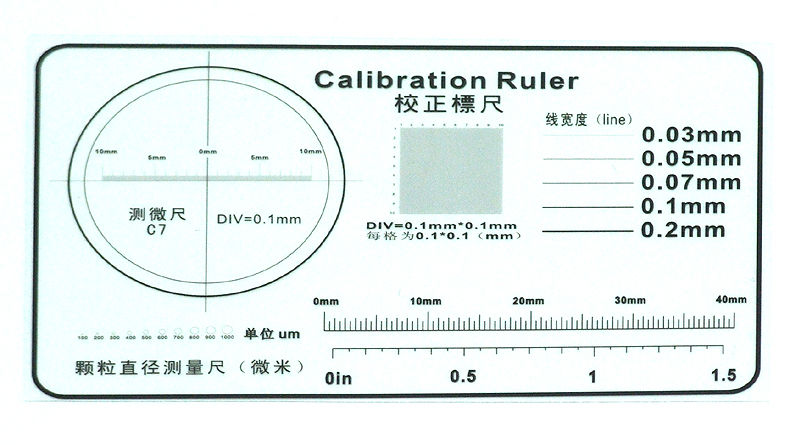

Contact information:
Mr Paul Tan
Email:paul@urobd2.com
Mobile:+86 18688923780
Webpage:www.urobd2.com
Tel:+86 755 33811620
Skype:paul_urobd2
MSN:paul@urobd2.com
Yahoo:paul_urobd2@yahoo.com
QQ:2630390680
Twitter: paultan18
WhatsApp:+86 18688923780
Facebook:http://www.facebook.com/#!/tan.paul.735
Location:Shenzhen, China