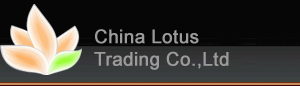- Multi-function Tool
- Car Diagnostic Tool
- Truck Diagnostic
- Mileage Resetter
- ECU Chip Tunning
- OBD2 Code Scanner
- Diagnostic Software
- Popular Garage Tools
- Car Key Programmer
- Car DVD
- Car GPS
- HID Xenon Kits
- Motorcycle Scanner
- Consumer Electronics
- Car Eletronics
- Airbag Reset Tool
- Locksmith Tool
- Auto Parts
- Transponder Key & Chip
- Oscilloscope

1 Summary function
Working Based on existing GSM/GPRS network and GPS satellites, this product can locate and monitor any remote targets by SMS or GPRS.
1.1 Positioning and Tracking: Through the on-line Positioning Platform or the cell phone to locates at times, and get the working status. You can choose the Positioning Platform by yourself.
1.2 Triggering Emergency Alarm: When there is a emergency happened on the vehicle, you can put on the button and the installed unit will send out alarm to the authorized numbers.
1.3 Remote controlling oil and circuit: you can control the oil and circuit via the unit by SMS in anywhere and anytime.
1.4 Remote Monitoring: In anywhere and anytime, call the phone number in the unit, when it connects, you can monitor the sound around 5 meter.
1.5 Movement Alert: Send SMS to the unit to start the movement alert function. When the vehicle is moving, the unit will send the movement alert to all authorized numbers.
1.6 Overspeed Alert: Send SMS to the unit to start the movement alert function. When the vehicle is overspeed, the unit will send the overspeed alert to all authorized numbers.
1.7 Geo-fence: Set up a geo-fence for the unit to restrict its movements within a district. The unit will send the message to all authorized numbers when it breaches the district.
1.8 the unit: send SMS to resume the default of unit.
1.9 Auto Track: You can set up auto track by SMS or on-line positioning platform.
1.10 Mileage statistics; ACC checking; cutting off power and alarm.
1.11 Compatible with the original anti-theft alarm: It will send SMS alarm after the original anti-theft alarm warning.
1.12 Modify the IP and
2 Application
l Vehicle rental / Fleet management etc
l Protect wealth etc
l Provide peace-of-mind for businessmen
l Manage personnel
.jpg)
.jpg)
4 Specs.
|
Content |
Specs. |
||
|
Dim. |
|
||
|
Weight |
|
||
|
|
|||
|
Network |
|||
|
|
GSM/GPRS/GPS |
||
|
Band |
850/900/1800/1900 |
||
|
GPS chip |
SIRF3 chip |
||
|
GSM/GPRS module |
Simcom900 |
||
|
GPS sensitivity |
-159dBm |
||
|
GPS accuracy |
|
||
|
|
|||
|
Time To First Fix |
|||
|
|
Cold status 45s
Warm status 35s
Hot status 1s |
||
|
Work voltage |
10V—36V |
||
|
|
|
Chargeable changeable 3.7V 1500mAh Li-ion battery |
|
|
Standby |
48hours |
||
|
Storage Temp. |
|
||
|
Operation Temp. |
|
||
|
Humidity |
5%--95% non-condensing |
5 Usage
5.1 SIM card installation
Make sure that there is no call transfer and call display is on, and PIN code off. The SMS message must in Text format, can’t be identified for PDU format.
.jpg)
5.2 GPS Vehicle Tracker Installation
GPS/GSM/GPRS tracker should be installed by technical professional of local service centre. Without
permission, the user can’t repair and move the tracker randomly. If users do, any unfortunate damage should be compensated by himself.
.jpg)
.jpg)
Installation steps (caution: the following installation should under no power, otherwise will be dangerous)
.jpg)
5.3 Startup
5.4 Initialization
Send “begin+password” in SMS to the unit, it will reply “begin ok” and initialize all the settings. (Default password: 123456)
5.5 Change the password
Remark: Make sure the new password is in 6 digits, or else the tracker can not recognize the password.
Remark: Please remember the new password, because most of the instruction need the password to set
5.6 Authorization
There are only 5 numbers able to be authorized.
5.7 Real-time polling
5.8 Auto Track
Report a Geo-info at 30s intervals to the authorized numbers for 15 times:
5.9 Remote control oil and circuit
Send SMS "stopoil+password" to control oil. For example send SMS:stopoil123456
To supply the oil again, send SMS "supplyoil+password" to the unit.
Send SMS "stopelec+password" to control circuit. For example send SMS: stopelec123456
To supply the circuit again, send SMS "supplyelec+password" to the unit.
If there is no authorized number, all number can control. If there is already an authorized number, only the authorized number can control.
5.10 Modes switch between "tracker" and "monitor"
5.11 Geo-fence
Set up a geo-fence for the unit to restrict its movements within a district. The unit will send the message to the authorized numbers when it breaches the district.
Remark : The first latitude&longitude is coordinate of the top left corner of the Geo-fence, while the second latitude &longitude is the coordinate of the bottom right corner. It will alarm one time in each setting.
This function will be out of effect after the unit moves outside the district.
5.12 Movement alert
Remark: This function will be out of effect after the unit moves outside the district.
5.13 Overspeed alert:
5.14 Restart the tracker.
Send SMS "reboot+password" to the tracker. For example“reboot
5.15 SOS button
Press the SOS for 3 second, it will send "help me ! " to all the authorized numbers every 3 minutes. It will stop sending such a SMS when any authorized number reply SMS "help me !" to the tracker.
5.16 Cut power alert
If cut power,the unit will send SMS alert.
SMS format: " Cut power Alert+Geo-info".
5.17 set number in a online positioning platform
Add the number on the online positioning platform for tracking. Adding to the special platform, send SMS "number+tracker number" to the tracker.
for example “number
5.18 Modes switch between “telephone” and “web”
Set up: Send SMS "web + password" to device.
if set successfully, the device will reply SMS "set web ok".
After this, you can call the tracker. The tracker will hang up the phone and report the GPS data to IP address.
Set up: Send SMS "telephone + password" to device.
if set successfully, the device will reply "set telephone ok".
And then, the device will send GPS data to your telephone by SMS.
Remark:The default is sending the GPS data to the telephone.
5.19 GPRS setting
In order to use GPRS function, the user needs to set IP, Port and APN ( access point name ) by sending SMS commands.
The IP address and
In order to send GPS data to IP address, you still must set mobile network APN (.Access Point Name) If you don’t know the APN, you can consult local network service supplier. The format of set APN is "apn + password + space + apn name ". For example the Chinese apn is cmnet so you send SMS "apn123456 cmnet" to the device. The device will reply SMS "Set APN ok. " .
5.20 Set Time
In order to make the time as the same with the user country,please send SMS command "zone+123456 + space +time zone". For example,if user country time is GMT+8,then send"zone123456 8"to the device. If user country time is GMT-6,then send"zone123456 -6"to device. The device will reply SMS"set time zone ok".
6 Cautions
6.1 Make sure to read this manual carefully before using this product.
6.2 Please insert the SIM card before installing, and make sure the SIM card has no password, otherwise the tracker will not work normally.
6.3 The tracker’s work voltage is 10V-36V. Please use the tracker in the scope of work voltage.
6.4 Please make sure that all the cables of the tracker has been connected rightly, and then connect the tracker to host power.
6.5 The tracker works in wireless communications, to avoid electromagnetic interference or incompatible configuration, please stop using your tracker in the noticed place.
6.6 Keep the unit dries. Any liquid, i.e. rain, moisture, may destroy or damage the inside circuitry.
6.7 Clear the unit with a piece of dry cloth. Don’t clean in chemicals or detergent.
7. Faults & The solutions
|
Faults |
Solution |
|
Startup Fail |
Check the battery and see if it is fully charged or correctly installed. |
|
Hang up Fail |
In existence of an authorized number, an unauthorized number dials up the unit. Please initialize the unit and re-set up the authorized numbers. |
|
Monitor Fail |
Check if the authorized number is setup or in the coverage of signals. |
|
Location report in
digits of zeros. |
Don’t use it in the place beyond reach of signals. Place the unit outdoors, especially when starting it up. |
8 Command
|
No |
FUNCTION |
SMS |
SMSREPLY |
CHAP |
|
1 |
Intialition |
begin123456 |
begin ok |
5.4 |
|
2 |
Change password |
password123456 666888 |
Change password ok |
|
|
Resume password |
resumepassword |
resume password,password is 123456 |
|
|
|
3 |
Add in number |
admin123456 13511113333 |
admin ok |
|
|
Delete number |
noadmin123456 13511113333 |
no admin ok |
|
|
|
4 |
Auto tracking |
at30sum15 |
auto track set ok |
|
|
Auto tracking |
at30sum0 |
auto track set ok |
|
|
|
Cancel auto track |
noat123456 |
cancel auto track ok |
|
|
|
5 |
Stop oil |
stopoil123456 |
stop oil ok |
|
|
Supply oil |
supplyoil123456 |
supply oil ok |
||
|
6 |
Stop circuit |
stopelec123456 |
stop electricity ok |
|
|
Supply circuit |
supplyelec123456 |
supply electricity ok |
||
|
7 |
Monitor mode |
monitor123456 |
monitor ok |
|
|
8 |
Tracking mode |
tracker123456 |
tracker ok |
|
|
9 |
Geo-fence |
stockade123456 geo-info;geo-info |
Stockade ok |
|
|
Cancel geo-fence |
nostockade123456 |
no stockade ok |
|
|
|
10 |
Movement alert |
move123456 |
move ok |
|
|
Cancel movement alert |
nomove123456 |
cancel move ok |
|
|
|
11 |
Overspeed alert |
speed123456 080 |
speedok |
|
|
Cancel overspeed alert |
nospeed123456 |
cancel speed ok |
|
|
|
12 |
Restart the tracker |
reboot123456 |
|
5.14 |
|
13 |
SOS alert |
|
help me! |
5.15 |
|
14 |
Add number into platform |
number13500001111 |
set number ok |
5.17 |
|
15 |
Web mode |
web123456 |
set web ok |
|
|
16 |
Telephone mode |
telephone123456 |
set telephone ok |
|
|
17 |
GPRS setting |
ip116.255.131.50port8500 |
set ip address and port ok |
|
|
18 |
Set APN |
apn123456 cmnet |
set APN ok |
|
|
19 |
Set time |
zone123456 TIME ZONE |
Set time zone ok |
5.20 |
Remark:
1.123456 is the deivce password, 1351111333 is the authorized number,, 13500001111 is the the device terminal track number
2.The first using ,please put the device to the outdoor which have the power GPS signal ,then begin to track after two minitues.
3.The English capital letter and lower-case represent the command , English capital letter is the setting content ,please using lower –case to edit all commands by telephone.